Research

Using Researcher in Word 2016
Start in One Drive
Create a document called "Research"
Give the doc a title, then select "Edit in Word"
Why do this? Your doc will automatically save to one drive, giving you access anywhere.
I can use Researcher to find research materials
When you are open in the installed (no url) version of Word, select the "References" tab. You can also type "researcher" in the Tell my what you want to do bar
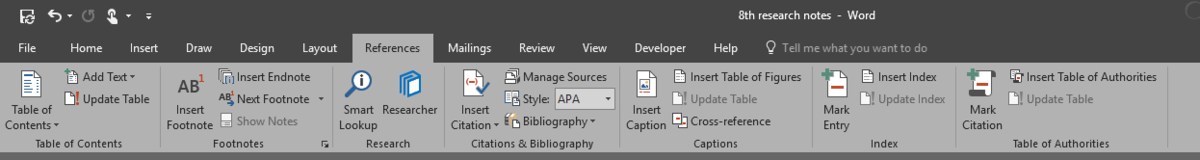
The "Researcher" is in the References tab. Open the researcher and type in "postcolonialism."
Your research results live in the research pane that appears to the right of your document
Choose an article. Use keyboard shortcuts to copy and paste some text from the article (Ctrl + C & Ctrl + V)
Click the + sign in the top right corner of the article and your citation will appear.
Your search history stays under the "My Research" tab in the Researcher pane. You can come back to this any time you are logged in to Office to pick up your research where you left off.
Notice that you can manage your works cited on the Reference tab as well:
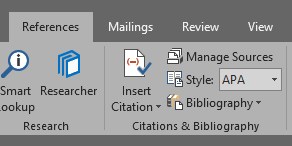
Make sure you set the Style to MLA. When you are ready, you can insert your Bibliography from this menu.
